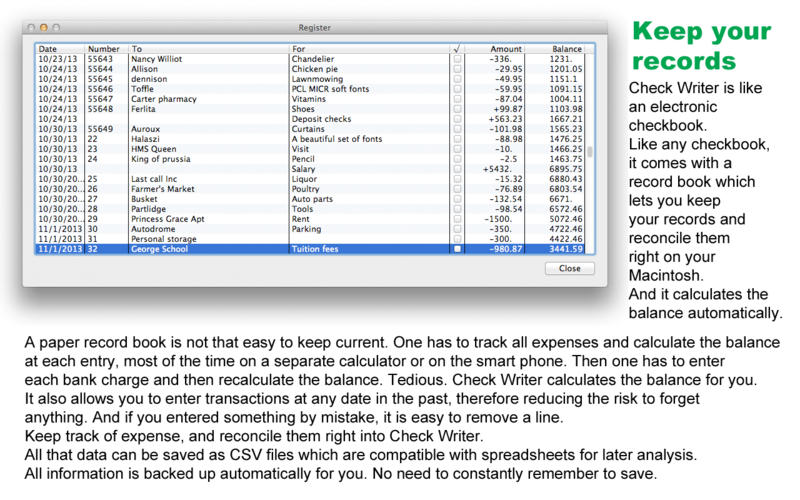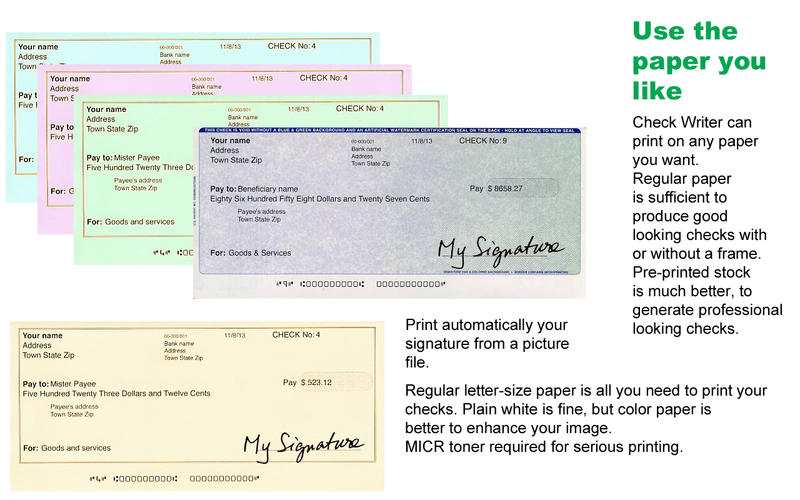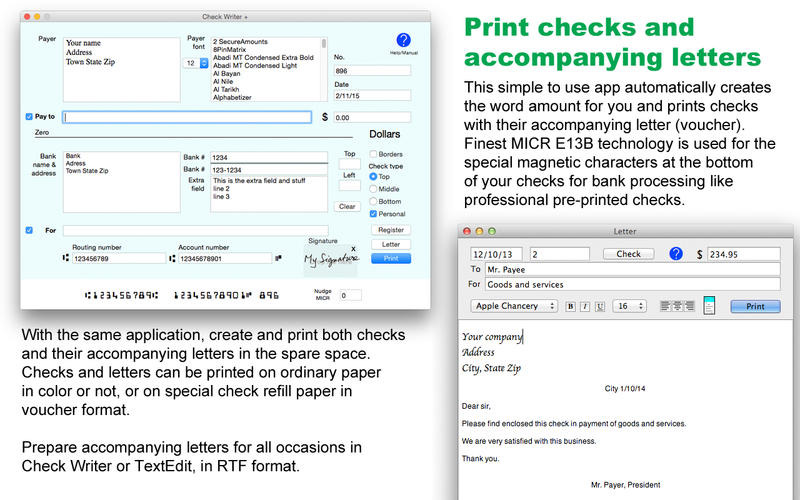
Check Writer +
ABSOLUTELY 100% COMPLIANT WITH US AND CANADIAN CHECK BANKING STANDARDS. We guarantee it. This program sports fonts which have been used daily for years by regional and national banks, as well as major corporations, after stringent evaluation and tests.
Print checks and their accompanying letter directly from your Macintosh with this easy to use check printing application : enter the order (payee), the Dollar amount, and voila ! Check Writer will automatically generate the word amount so you do not have to worry about spelling it out.
Extremely accurate MICR E13B technology is used to print special characters at the bottom of checks so they are recognized by bank processing. Keep track of all your expenses and deposits with the built-in electronic record book (Register). Balance is calculated automatically. Reconcile with your bank statement just as easily as you would with a paper record book. Save, load data and settings to use different accounts.
Set different fonts to print your name. You can also use a picture of your signature to sign checks automatically. An autoformat feature adds commas to large amounts before printing, such as "20,000.00".
Checks can be printed on regular letter-size paper, plain white or color, as well as on professional looking check refill paper available from fine office supply stores. Regular size and Personal size checks are supported.
MICR Toner (magnetic ink) can be used, to comply with the American Banking Association MICR E13B standard. MICR E13B printing complies with ANSI X9.27-1995, ANSI X9.100-160-1-2009, and Canadian CPA006 standards. MICR toner is available from fine office supply stores. MICR toner mail order suppliers listed on the support site link page.
The MICR line can be nudged up or down to better fit some pre-printed checks white area at the bottom.
* VERY IMPORTANT * :
---------------------------
When printing, make sure that no scaling takes place in the printing preferences. In particular, never use "Fit to paper". That would throw MICR off standard and banks would reject the checks.
The mentions "Pay to" and "For" can be made invisible at print time, to accommodate certain pre-printed check forms.
Usage tip :
------------
If you want the address of the payee to appear under its name to use double window envelopes, simply enter it in the "Bank name & address" box, on the lower left of the screen. You will be able to enter bank name and address in the Extra Field box, on the lower right of the screen.
If you have special requirements not satisfied by this program, any question or any remark, please visit the support page to send in a message ; we will gladly do our best ASAP to respond right away. We do our best to send an email reply within the hour. This the way the program has grown, largely from users input.*